Different types of nbn are available in different areas. Here’s what you need to know about each one.
Select one of the links below to jump to a query:
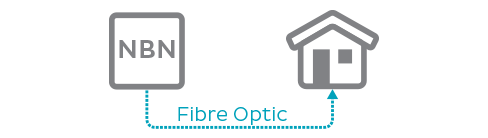
Fibre optic cable will run all the way to your premises, connected to an nbn Premises Connection Device installed on the outer wall of your home. This will be wired to an indoor nbn Connection Box.
Older nbn FTTP installations may also have a Power Supply Unit connected to the nbn Connection Box.
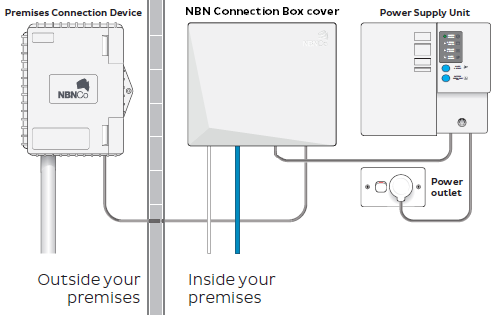
If your home hasn’t been connected to the nbn before, an nbn installer will need to come install the equipment. Someone over the age of 18 must be home during the installation.
The best spot for your indoor nbn Connection Box equipment is:
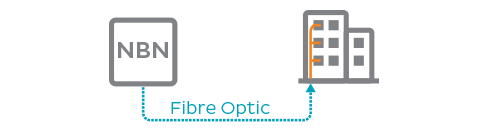
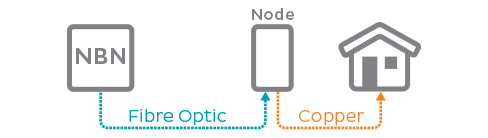
nbn FTTB: Fibre optic cable will run to your building’s Main Distribution Frame (MDF), which is typically in the basement or a locked telecommunications cabinet. From there, copper wiring will run to a wall socket in each unit within the building.
nbn FTTN: Fibre optic cable will run to an underground or above-ground Node in your street or a street nearby. From there, copper wiring will run to a wall socket in each property.
nbn wall sockets are typically the same ones you used previously for ADSL internet or landline phones.

In most cases, an nbn installer won’t need to come to your house – any installation work will be done in the street. We’ll let you know if an installer needs to come install a new copper line or wall socket.
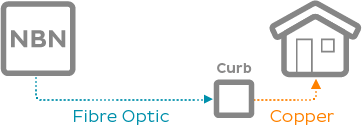
Fibre optic cable will run to a reverse-powered Distribution Point, typically underground or mounted on a pole in your street. From there, copper wiring will run to a wall socket in your home. An nbn Connection Device will be plugged into the wall socket.
In apartment complexes, this copper wiring may run to the building’s Main Distribution Frame (MDF) before going to each unit.
nbn wall sockets are typically the same ones you used previously for ADSL internet or landline phones.
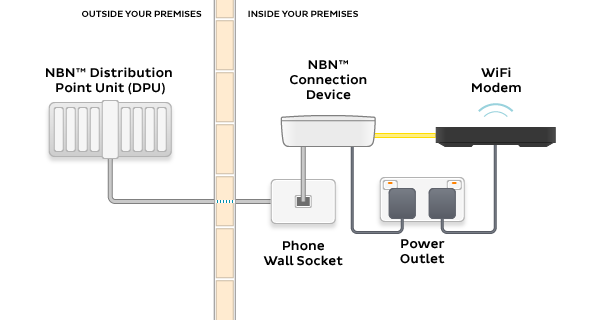
If your home hasn’t been connected to the nbn before, an nbn Connection Device will be delivered to you.
In most cases, an nbn installer won’t need to come to your house – any installation work will be done in the street. We’ll let you know if an installer needs to come install a new copper line or wall socket.
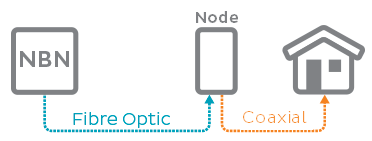
Fibre optic cable will run an underground or above-ground Node in your street or a street nearby. From there, HFC wiring will run to a wall socket in your home. An nbn Connection Device will be plugged into the wall socket. An nbn Connection Box will be connected to the wall socket.
nbn wall sockets are typically the same ones you used previously for cable internet or cable TV services. If an nbn wall socket needs to be shared with a cable TV service, it may be fitted with a splitter so two cables can plug into one wall socket.


If your home hasn’t been connected to the nbn before, an nbn Connection Box will be delivered to you.
In most cases, an nbn installer won’t need to come to your house – any installation work will be done in the street. We’ll let you know if an installer needs to come install a new HFC line or wall socket.

An outdoor antenna will be installed on your roof, gutter or a nearby free-standing pole mount so it can get a wireless signal from your local nbn Wireless tower. The outdoor antenna will be wired to an indoor nbn Connection Box.
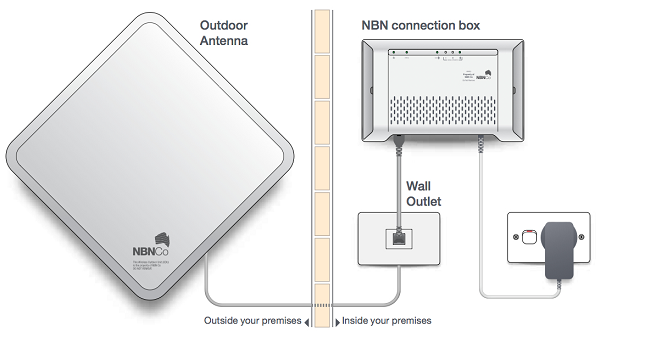
If your home hasn’t been connected to the nbn before, an nbn installer will need to come install the equipment. Someone over the age of 18 must be home during the installation.
The nbn installer will recommend the best location for the outdoor antenna to ensure Line of Sight with your local nbn Wireless tower.
The best spot for your indoor nbn Connection Box equipment is:
All nbn FTTB/FTTN, nbn FTTC, nbn FTTP, nbn HFC & nbn Wireless services include a 10mates Voice service if you choose a 10mates modem. 10mates Voice is not available if you choose to BYO modem.
10mates Voice is a VoIP (Voice over Internet Protocol) phone service that uses your internet connection to make phone calls.
nbn FTTP services connected before 23 May 2024 may have nbn Fibre Phone instead.
Note: Home Phone landline services are no longer sold by 10mates. If you have an existing landline number, we can check if it’s possible to transfer this number to a 10mates Voice service.
Here’s $10 just to sign up today!
Enter FREEMONEY at the CHECKOUT to get $10 off your first month with 10MATES! Easy huh?! Go on, do it, you won’t regret it












Want access to our members only section?
Get in touch with our team today to find out how you can qualify for access to a range of member only benefits!
Click this icon in the bottom right corner to start a chat!
