These steps will work for all 10mates modems, including the VX220-G2V, Smart Modem Gateway (VX420-G2H), VX420-G2V, Nokia FastMile, Sagemcom 5G and other previously sold modems.
WiFi usually has a range of 30 metres indoors, but this can be reduced by walls and other obstacles between your devices and your modem.
If you have a 10mates Smart Modem Gateway or 5G Modem, the band steering feature will make sure that your devices automatically connect to the 5GHz WiFi whenever possible.
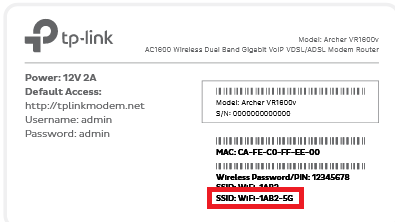
If you have a larger home, a standard WiFi signal may not be enough to cover your property. Please consider further options such as:
– A WiFi extender;
– A wireless mesh network;
– Ethernet cabling.
Here’s $10 just to sign up today!
Enter FREEMONEY at the CHECKOUT to get $10 off your first month with 10MATES! Easy huh?! Go on, do it, you won’t regret it












Want access to our members only section?
Get in touch with our team today to find out how you can qualify for access to a range of member only benefits!
Click this icon in the bottom right corner to start a chat!
