nbn® Fibre to the Node explained (FTTN)
nbn™ FTTN made easy
All types of nbn™ broadband access network connections that utilise a physical line running to the premises are considered Fixed Line connections. An nbn™ Fibre to the Node (FTTN) connection is utilised where the existing copper phone and internet network from a nearby fibre node is used to make the final part of the connection to the nbn™ access network.
The fibre node is likely to take the form of a street cabinet. Each street cabinet will allow the nbn™ access network signal to travel over a fibre optic line from the exchange, to the cabinet, and connect with the existing copper network to reach your premises.
What to expect on the day of your nbn™ Fibre to the Node installation
nbn™ FTTN Preparing guide
Power outage information
Talk to 10MATES about whether your device will work during a blackout when connected to the nbn access network
Device compatibility
The rollout of the nbn access network will involve new technologies which some existing devices may not be compatible with.
Setting up your equipment
To prepare for your new nbn™ powered plan, simply set up your VDSL2 compatible modem (that should have been supplied by your internet/phone provider) using the instructions given by 10MATES. If you already have a modem, it must be VDSL2 compatible for it to work over the nbn™ access network.
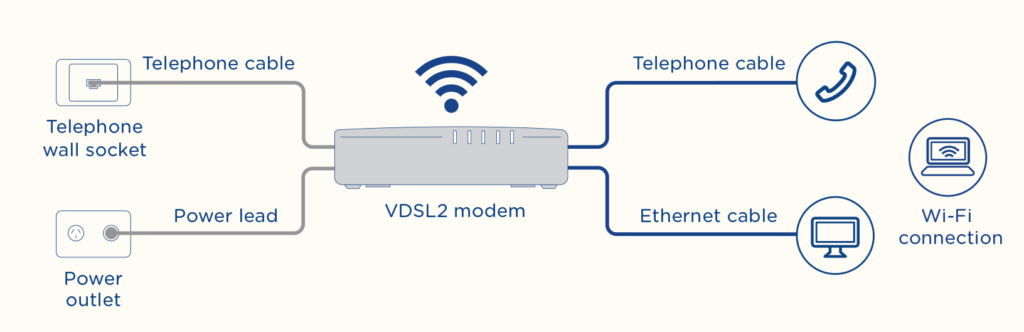
Have questions?
The physical installation of your FTTN connection will take place at your nearest node and doesn’t usually require an installer or installation appointment at your premises.
FTTN connections will utilise the existing telephone wall socket(s) within your premises to connect to the nbn™ broadband access network – you’ll need to locate and confirm that you have at least one wall socket before your connection can proceed. For additional internal wiring installations or to have the wall socket in a different room, you’ll need to arrange a registered cabler – this may involve additional costs.
If your premises has older wall sockets (‘600-series’ – typically a yellow square with three prongs), you’ll need to purchase a RJ11 adapter that allows you to plug in a modern phone cable. To help improve performance, ensure there are no devices connected between 10MATES-supplied equipment and your wall socket (i.e. your connection may not work via an ADSL filter).
Plugging in a provider-supplied modem will disconnect your existing phone, internet and alarm services. This means you’ll need an alternative form of communication during the set-up – like a charged mobile phone. Some services (i.e. certain special services and business services) may not be affected.
Unless you need a telephone wall socket installed within your premises, no equipment will be installed.
Your provider should send you a modem with simple self-installation instructions for you to get set up.
No. This step usually involves a simple self-installation. Your provider will supply you with the instructions to complete this step. You will need to connect the provider-supplied modem to a telephone wall socket via the phone output on the back of the modem. Contact 10MATES if you need any help completing this step.
If you’re renting, you need to make your landlord aware that you want to install the required equipment, to ensure they do not object. If you’re not in direct contact with your landlord, contact your property manager or real estate agent.
When the technician has finished the connection at your nearest node, you should be able to self-install the provider-supplied modem and access your service – connecting the modem to your telephone wall socket.
The service activation process:
- We will notify 10MATES that your installation has been initiated.
- Your provider will then provision your service.
- A technician finishes your connection at the node – testing and activating your service.
- Your provider may contact you to let you know your service is active.
- You can then self-install the provider-supplied modem – connecting the modem to the telephone wall socket.
- After a few minutes, the lights on your modem should light up and your service should be active.
If you encounter any issues activating your service, you will need to contact 10MATES for assistance. If you are switching providers, please allow two to three business days for us to liaise with 10MATES to activate your service.
Yes. If you have a compatible handset, you can plug it directly into the provider-supplied modem – most modems have a phone icon on the back to indicate the phone output. You may be able to use your home phone service as soon as you connection has been activated.
For additional internal wiring installations or to have the wall socket in a different room, you’ll need to arrange a registered cabler – this may involve additional costs. Pulse or rotary dial phones are incompatible with the nbn™ access network.
Your regular pay TV service and physical connection will not be affected by an FTTN connection.
All phone and internet services, including pay TV online services may be temporarily unavailable while you’re switching your phone and internet connection to the nbn™ access network.
Once your nbn™ service is activated you can use the full functionality of your pay TV online services again. We recommend that you connect your TV or set-top box to 10MATES-supplied modem via ethernet or Wi-Fi. Talk to your pay TV provider if you need more assistance with this setup.
If you attempt to connect to the nbn™ broadband access network via an ADSL filter, your connection may not work or may be limited in it’s performance, ensure there are no devices between your nbn™ connection box and the wall socket.
The nbn™ FTTN network is designed to offer access (for most premises) to a range of wholesale speeds. The actual speeds you receive will depend on factors including 10MATES, how they shape their network and the nbn™ powered plan you choose. When choosing an nbn™ powered plan from a provider, be sure to ask about the average speeds you are likely to experience during peak times.
Guidelines on the removal or relocation of nbn™ supplied equipment can vary depending on the situation. If you’re planning on removing or relocating your equipment due to renovation, demolition or a move of premises, before you do, please visit our relocation/removal page for more information.














