nbn® Fibre to the Curb explained (FTTC)
nbn FTTC made easy
nbn Fibre to the Curb (FTTC) connection is used in circumstances where fibre is extended close to your premises, connecting to a small Distribution Point Unit (DPU), generally located inside a pit on the street. From here, the existing copper network is connected to the fibre to form the final nbn connection. To power your nbn FTTC service with electricity and provide your connection to the nbn network, an nbn connection box will be required inside your home or business.
nbn FTTC installation
There are two ways nbn FTTC can be installed at your premises – through an nbn approved installer or if eligible, through self-installation.
When you contact your phone and internet provider to connect to the nbn network, they will confirm which installation process applies to your premises.
Installation with an nbn approved installer
Self-installation for eligible premises
nbn FTTC Preparing guide
nbn FTTC troubleshooting guide
nbn FTTC setup guide
What does the nbn Fibre to the Curb (FTTC) equipment look like?
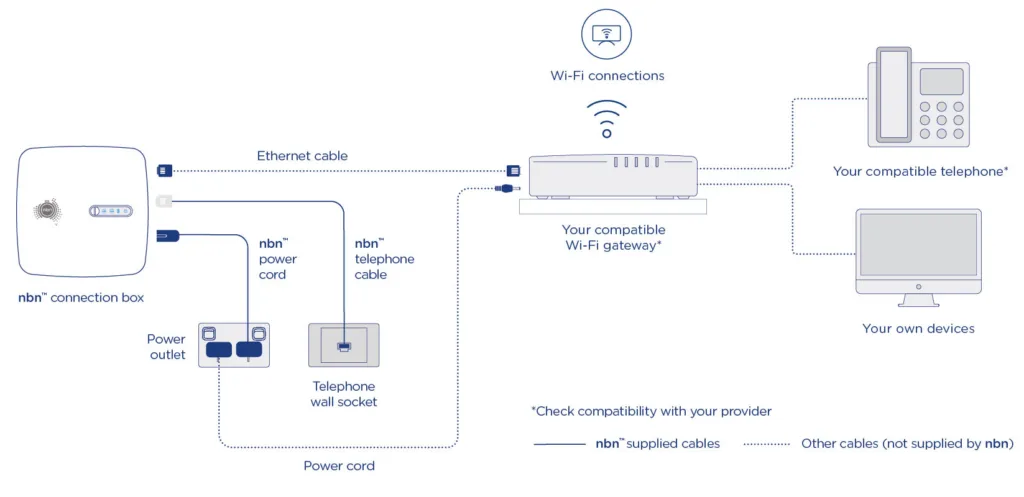
Power outage information
Talk to 10MATES about whether your device will work during a blackout when connected to the nbn access network
Device compatibility
The rollout of the nbn access network will involve new technologies which some existing devices may not be compatible with.
Have questions?
nbn‘s FTTC technology allows you to self-install the nbn supplied equipment. You will need to locate a telephone socket before beginning your self-installation.
If your premises has the older 600-series wall sockets (typically the plug is a yellow square with 3 prongs), you’ll need to purchase an adapter that allows you to plug in a modern RJ11 phone cable. If you attempt to connect to the nbn broadband access network via an ADSL filter, your connection may not work. To help improve performance, ensure there are no devices between your nbn connection box and the wall socket.
Refer to the provided set-up guide that will be in the box with your nbn connection box.
Plugging in the nbn connection box likely will disconnect your existing phone, internet and alarm services. This means you’ll need an alternative form of communication during the set-up – like a charged mobile phone. Some services (such as certain special and business services) may not be affected. To find out if you have these services, contact your phone and internet provider.
Before the self- installation you need to consider where you prefer the nbn connection box and Power Supply Unit (PSU) to be installed inside your premises.
- No more than 80cm away from a power point within the premises that nbn and your phone and internet providers equipment can remain plugged in to.
- A cool, dry, ventilated area (nbn supplied equipment cannot be installed in a damp or wet area such as; a kitchen, bathroom, laundry, or under a window that opens).
- Away from busy areas where it may be knocked or damaged.
- Somewhere easy for you to check the indicator lights.
- In the same building as the main electric meter box or distribution board (i.e. not in a separate detached garage).
If you have a compatible handset plugged directly into your own provided or phone and internet providers gateway, you may be able to use your home phone service as soon as you are connected to the nbn access network.
You will need to arrange a registered cabler to install any additional internal wiring (not the nbn approved technician) if you wish to have the phone in a different room and may involve costs. Pulse or rotary dial phones are incompatible with the nbn access network.
If you attempt to connect to the nbn broadband access network via an ADSL filter, your connection may not work or may be limited in it’s performance, ensure there are no devices between your nbn connection box and the wall socket.
The nbn FTTC network is designed to offer access (for most premises) to a range of wholesale speeds. The actual speeds you receive will depend on factors including 10MATES, how they shape their network and the nbn powered plan you choose. When choosing an nbn powered plan from a provider, be sure to ask about the average speeds you are likely to experience during peak times.
Some of your existing devices may not be compatible with the nbn access network. This may mean it will stop working once you switch to FTTC. It’s important to talk to your device provider for advice and to find out if your device or service will work on the nbn access network, and what alternatives may be available.
Make sure you register your medical, fire and/or security alarm device with nbn. Registering helps nbn identify premises where support may be needed to help minimise a break in service.
Equipment connected over the nbn FTTC network will not work during a power blackout.
NBN Co has identified an issue with a component in some of its Fibre to the Curb (FTTC) Network Connection Devices (NCDs) that causes some devices to fail under certain conditions (areas prone to lightning and which have high resistance to earth due to the local geology).
If your nbn equipment is damaged by a lightning strike or electrical surge, or if you are are experiencing any service difficulties, please contact your service provider.














